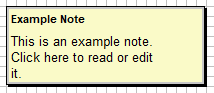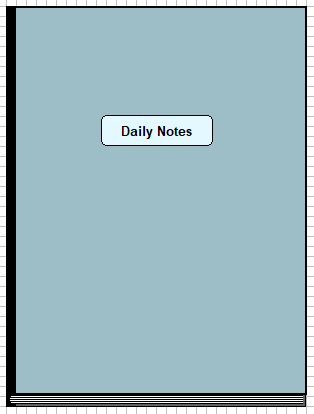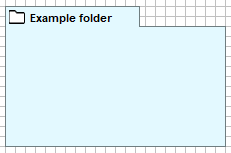Notes tab
The Notes tab contains all of the notes you have captured with StoneNotes, and allows organizing these notes in various ways:
|
A basic note object, contains text and can be resized and positioned anywhere within the Notes tab. The Note color can be customized. |
|
Contains Notes in an ordered list. The Book cover, title and color can be customized. |
|
Contains Notes, Books, or other Folders. The Folder color and title can be customized. |
Shortcut
You can open the Notes tab at any time by pressing Ctrl+1.