Edit details of an item
To edit the details of an item, select the item you want to edit by clicking on it with the mouse, then choose the Entry menu > Edit Details menu item.
The Details dialog box will appear, allowing you to edit the entry's internal details:
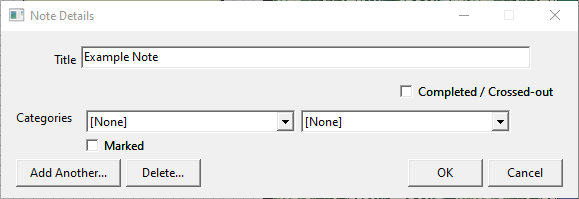
Note Details
The contents of the Details dialog varies depending on the type of item selected. The dialog box above is shown for a Note entry.
You can edit the entry's title, categories, and Done flag with this dialog box.
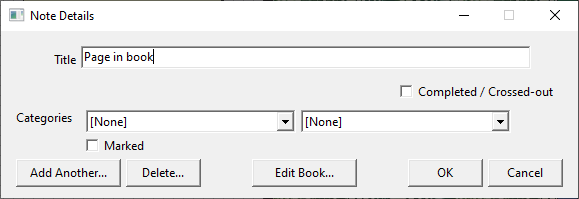
Page Details
This dialog is shown when a Note is contained in a book, allowing you to click the Edit Book... button, which will change the Details dialog to show the details for the book, allowing you to edit the book's title:
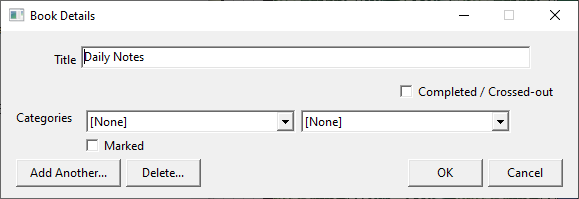
Book Details
This is the Details dialog for Book entries.
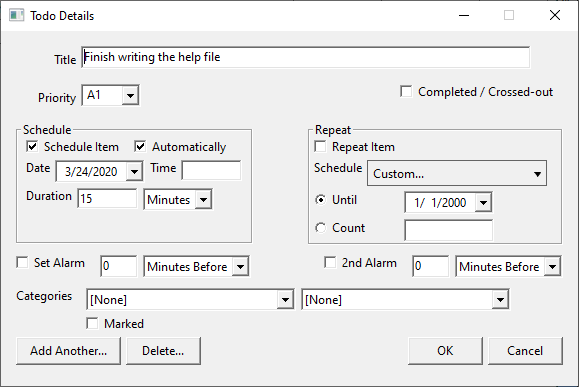
Todo Details
The Todo Details dialog is a bit more complex than the others so far because Todo items can be scheduled and repeated.
See also